What is Azure Standard? How Does it Work? Ultimate Guide!
Everyone is on their own quest for better health, and the food we eat and the products we use are a big part of that quest.
However, now more than ever, buying bulk, affordable, organic food seems more of a rarity than a common find.
Finding organic foods at our local markets is not only very expensive but often times hard to find. In turn, creating a pushback on our clean and healthy eating journey and lifestyle.
That was a constant struggle for me until I came across Azure Standard!
So today, I will walk you step-by-step through how Azure Standard works, and feel free to skip to any section of your interest first.
- What is Azure Standard?
- What Products Does Azure Standard Sell?
- How Does Azure Standard Work?
- Best Things to Buy At Azure?
- Tips and Tricks for Ordering from Azure
- Frequently Asked Questions
- Fun Facts About Azure
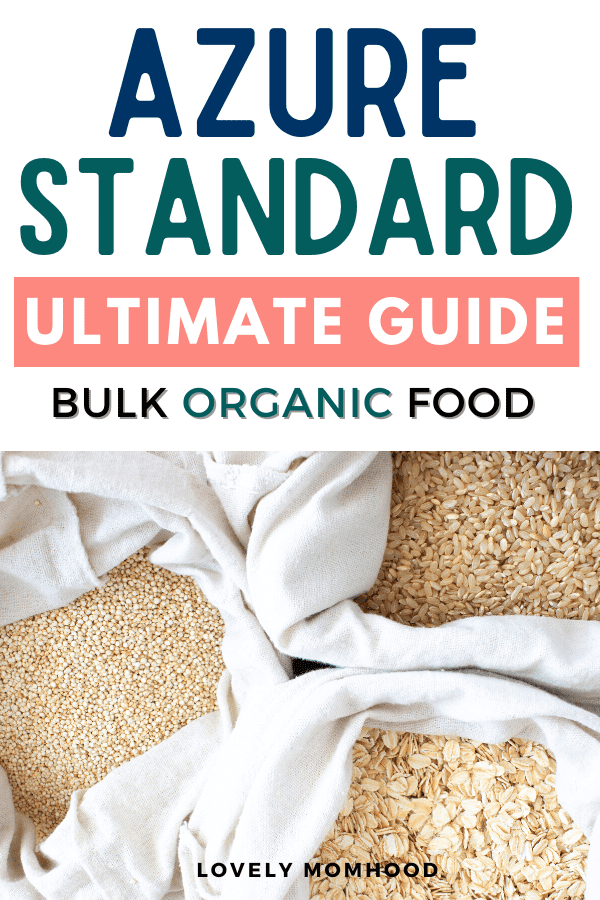
*This post may contain affiliate links. Click here for more info.
What is Azure Standard?
Azure Standard is a family-owned company based in Oregon whose mission is to sell and distribute natural bulk and specialty health foods to communities all across the United States.
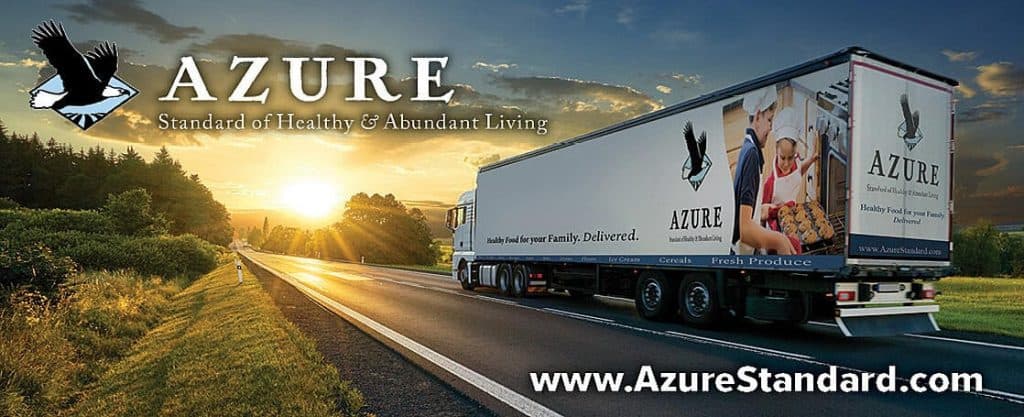
As per the Azure family, their core mission is to “provide other families with the highest standard of whole foods at affordable prices. We believe that everyone should have access to high-quality, organic, non-GMO foods to live long, strong, meaningful lives. “
Azure sells a combination of clean foods they grow and products they manufacture themselves (in the Azure Farms), but they also source from local suppliers that meet the same high standards for growing real food made with only natural ingredients.
As they explain, “That means you get nutrient-rich foods that are minimally processed with no artificial additives, no preservatives, no GMOs or MSG, and no artificial colors or flavors.” You can find the full list of Azure’s unacceptable ingredients list and product standards here.
It is important to note that although the vast majority of Azure’s items are Certified Organic, some items are not. Some are made with organic ingredients but are not Certified Organic. However, they all are earth-friendly, GMO-free, and meticulously chosen for their healthful qualities.
Personally, whenever possible, I try to always buy Certified Organic.
What Products Does Azure Standard Sell?
Although Azure is mostly known for their clean and food-related products, it currently offers over 12,000+ products in multiple categories.
Azure Standard product categories:
- Food
- Nutritional Supplements
- Outdoor and Garden
- Household and Family
- Health and Beauty

These are the current Azure product categories as of this writing, but as they continue to grow, we might see some added to the list in the future.
How Does Azure Standard Work?
In summary, Azure Standard works as follows…
- You’ll create an account
- Join a delivery Drop near you
- Place your monthly order
- Anticipate arrival
- Meet the truck
- Take home amazing food
… But for detailed information on each of the above steps, please read on!
Creating an Azure Account
Creating an Azure Standard account is simple and FREE.
First, I suggest you start by heading over to the Azure Drop Locator Page and entering your city or zip code. That will show you your closest drop locations. Once you’ve identified the closest to you, click on the “Sign-Up” button to create a free Azure account.
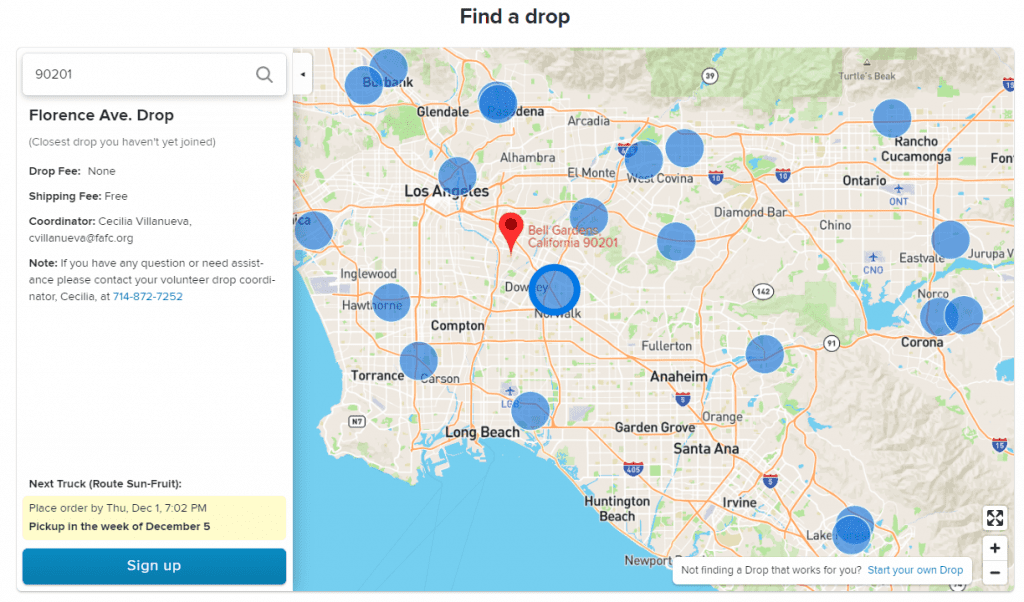
Note: If you live in a rural area, your nearest drop location might be far away. I drive one hour to my Drop Location for my Azure haul, but it is very much worth it for multiple reasons I will explain in my Azure Review Post. But in essence, because Azure allows me to buy in bulk, I don’t have to place orders every month.
Or, you can simply click here. Once on their home page, Click “Sign In” on the top right corner of the screen. Then, click “Sign Up.”
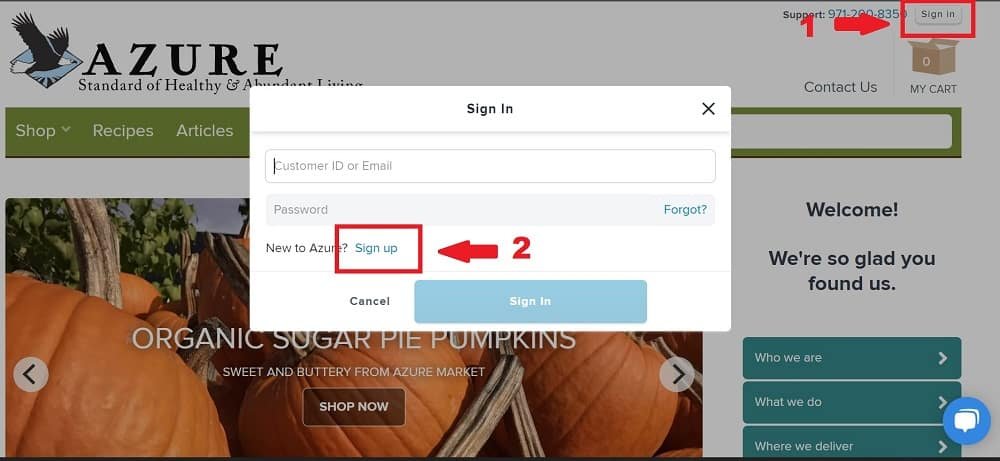
Joining An Azure Drop
Joining an Azure Drop group is easy. You can do so by following the above steps when creating an account. Or once you sign-up, you can click on your account tab (where your name appears) on the top right corner of your screen, click “Drop”, find your closest drop, and then click “Add Drop.”
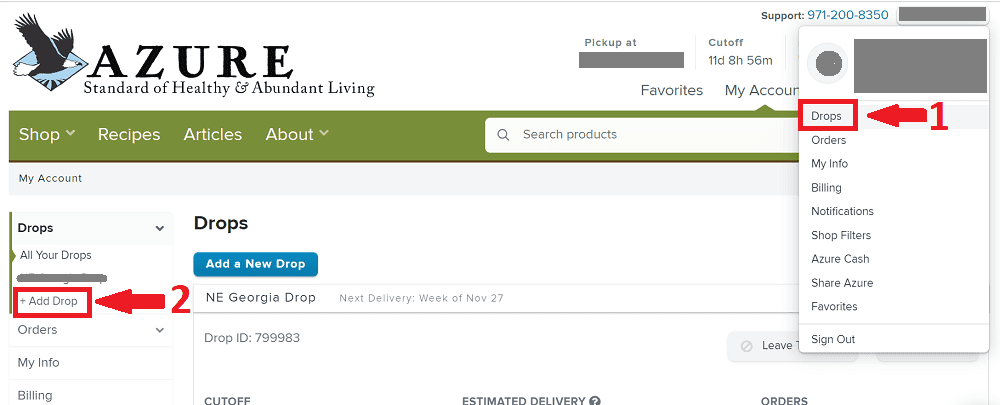
Once you join your Azure Drop, you will receive an email from the Drop Coordinator, who will introduce him/herself and share with you their contact information. They will be the ones to contact you, confirming the specific dates and times before each Azure Drop takes place.
Note: If you prefer not to pick up your items at a Drop Location, you can order all your products delivered directly to your home via parcel carriers like UPS or USPS.
Placing An Azure Order
This is the fun part! For me, ordering through Azure is my guilty pleasure. There is nowhere else where I have access to all sorts of organic foods in bulk at reasonable prices, and that, to me, is PRICELESS.
In summary, ordering from Azure work as follows:
- Type the product you are looking for in the search bar
- Select the item you wish to purchase
- Pick the weight of your choice (for weighted items)
- Select quantity
- Add to cart
… As simple as that!
How Often Do Azure Orders Ship?
Azure Standard Orders ship weekly, bi-weekly, or every four weeks (depending on your Drop location.
Your chosen Drop Location, the Cutoff Date (to continue ordering products), and the Pickup Week will be shown on a countdown reminder on your Azure Account’s Dashboard.
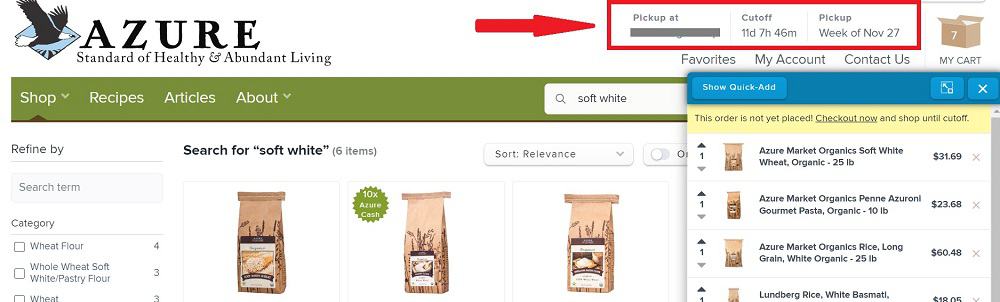
Azure will also send you a reminder email 24 hours before the cutoff day so that you can finalize your cart.
IMPORTANT: You MUST click CHECKOUT in order to finalize your cart and to ensure your items ship. Items in your cart will NOT ship until you click CHECKOUT. You can choose to CHECKOUT early, so you don’t forget to do so, and continue to modify your cart (add and remove items) until the cutoff date. Your credit card will only be charged until AFTER your order ships and your items are confirmed.
For instance, my Drop location receives ship shipments every 4-weeks. Using the above screenshot, the reminder countdown clock shows that I have 11 days and 7 hours to continue adding items to my cart.
So, I add items to my cart throughout that time frame as I need them, and I make sure to set a reminder for my cutoff date to ensure I CHECKOUT in time. I always try to set a phone reminder 24 hours before my cutoff date so that I remember to CHECKOUT my cart.
If I don’t need the items on my cart right away, I simply opt NOT to check out, and those items will remain on my list until I am ready to check them out on future Drop Dates.
Once your order is placed, a few days after the cutoff date, you will receive an email when your order is shipped. In that email, you will receive a summary of all of the items you ordered, the quantity, the shipped status, and the total purchase price.
IMPORTANT: It is also important to note that CHECKOUT does not ensure all of your items will be shipped. As Azure explains, “To provide optimum freshness, orders are pulled directly before being shipped out on a truck. This means that in some cases, an item that you ordered in advance of your cutoff date may not be available at the time your order is packed.” Again, you will NOT be charged for items that did not ship. In the rare case you do, Azure’s customer service is amazing at working with you. They will refund you right away.
Anticipating the Azure’s Shipment Arrival
A few days after the cutoff date, you should receive an email from your volunteer Drop Coordinator confirming the date and time of your pick-up and other details. In my experience, they have been extremely helpful in keeping an open line of communication for any questions I’ve had.
From experience, once my list of items has been confirmed and emailed to me, I make a conscious choice to do the following in preparation for my shipment’s arrival:
- I print my order’s invoice sent to me via email or print it directly from my Azure dashboard.
- I highlight the items that shipped and cross out the items that didn’t ship to avoid confusion.
- Because my nearest drop is 1-hour away, I look to see if I have any cold items that need to be kept cold while I drive home. If so, I know to take a big enough cooler depending on the items’ amount and size, e.g. butter, cheese, meat, poultry, etc.
- Getting closer to my pick-up date I also take into consideration the weather. Because pick-up is in an open area, cold and rain are some factors I want to prepare for accordingly.
- If you are ordering food in bulk, consider the containers you will store your food in when you bring it home. In my home, I store bulk foods (e.g., grains, rice, sugar, beans, etc.) in food-grade buckets with game lids or in 1-gallon glass jars (both of which Azure also sells.
Meeting the Truck
Today is the day. Pick-up day. Yay!
Always aim to arrive at your Drop location at least 15 minutes early. Once there, check in with your drop coordinator.
When you meet the truck on delivery day, your order will be individually boxed with your name on it and ready for you to take home. Depending on the number of items, you might have multiple boxes with your name.
I’m unsure as to how every Drop location distributes the shipment’s contents, but my drop location does it as follows:
- When we arrive at the parking lot, where we wait for our truck, our Drop Coordinator has already placed a paper with our names on the floor, leaving about 10 feet between them.
- Once the truck arrives, the parcels are brought down by the truck driver.
- At his command, everyone (meaning all of us waiting to pick up our order), helps to unload the parcel by selecting packages from the pile and placing them on the name that matches the name signs on the floors.
- Once the parcels have been cleared out, everyone checks their pile to ensure they have all of their items.
- If you have everything you ordered, you can start loading them into your car.
IMPORTANT: If you can’t find an item that was marked “shipped” on your order, let your drop coordinator know, and they will try to do their best to find it. If the item was indeed marked as “shipped” and did not arrive in the shipment, call Azure’s Customer Service, and they will credit your account immediately.
Taking Home Your Amazing Food
Once you arrive home, it is time to organize and store your Azure haul!
In my experience, it can feel a bit overwhelming to store and organize everything you just purchased. Especially in the beginning when you are trying to create a prep/storage pantry and are buying a lot of bulk items.


However, the most pronounced feeling, and the one that never gets old, is the immense satisfaction I feel of having just secured my family with weeks/months of clean, whole, organic, and nutritious foods!
Best Things to Buy at Azure Standard
Now that you know how to create an account, order items, and pick them up, let’s go over some of my favorite things to buy at Azure Standard. These are just my preferences, but I wanted to share them just in case you are looking for some examples and ideas.
Organic Grains and Beans
Organic grains and beans are one of the best items to buy in bulk because, when properly stored, they can last for years. They are also one of the hardest to find in bulk at grocery stores.
Because I make homemade bread from home-milled wheat, buying organic wheat berries in bulk through Azure is a huge blessing. I also purchase organic rice, oats, and corn.
Beans (all organic) I like to keep on hand are black beans, pinto beans, kidney beans, and lentils.
Organic Cane Sugar
Organic cane sugar also stores really well, so keeping a few gallons at a time on hand is very convenient. I do a lot of baking, so organic cane sugar is a must to have on hand at all times.
I also make my own brown sugar with it by mixing a ratio of 1 cup of cane sugar with 1 tablespoon of molasses. You will never buy brown sugar from the grocery store again once you make your own (so much more delicious and cheaper!).
Organic Grass-Fed Butter
Good quality (organic grass-fed butter, to be exact) is also something I struggled to find at a decent price at our local grocery store. I buy it in bulk at Azure, freeze it, and use it as I need it for a period of 2-3 months.

Grass-fed butter is a good source of vitamin A and the antioxidant beta-carotene. It also has a higher proportion of healthy, unsaturated fats and CLA than regular butter, and it provides vitamin K2. (Source).
Organic Cheeses
Organic cheeses are also among the higher-ticket items at the grocery store. So just like the butter, I like to buy the cheese blocks in bulk and freeze them. Then, use them as I need them by always trying to keep one in the fridge section and cycling them through as I use them.
Organic Pasta
Azure has a great selection of organic pasta. I usually keep on hand spaghetti, penne, and lasagna.
Organic Flour
Ever since I purchased my electric home mill, I stopped buying store-bought flour. But, if you use a good amount of flour on a monthly basis, buying organic flour in bulk is a great idea.
Azure also carries a wide variety of specialty organic flour, oftentimes hard to find at the grocery stores, such as Einkorn, Spelt, Rye, Buckwheat, Rice, Coconut, Oat, Corn, and many more!
Note: I want to note that it is NOT necessary to buy food in bulk in Azure. You can also order in the smallest quantities depending on what they offer for that particular product.
Organic Spices
Spices are one of my favorite things to buy in bulk. Organic spices, in particular, are so pricey to buy at the store.
I usually order one-pound bags at a time. I refill small Mason jars in my kitchen as I run low and then keep the overflow in the bags they come in, in the pantry. They last a very long time.
Organic Tomato Sause and Tomato Paste
Lasagna is one of our family’s favorite meals, and because I try to use the least can goods possible, I love that Azure carries Tomato Sauce and Paste in glass jars.
These items might be more of a luxury buy than a necessity to some, but it is my preference. In addition, I find the taste superior to the can tomato products.
Other Great Buys at Azure
- They also have a great selection of Organic/Grass-Fed beef, but I like to order my organic/grass-fed beef through Butcher Box, where they have a more comprehensive selection of meat (grass-fed/grass-finished), poultry (organic), and seafood (wild-caught).
- Fresh Seasonal Produce (Fruits and Vegetables)
- Nuts
- Oils and Honey
- Animal Feed
- Household Products (laundry and dish detergent)
As I said before, there are over 12,000 products in their database, so feel free to look around their website and select the things that you and you and your family love!
Tips And Tricks For Ordering From Azure
Because Azure Standard is a different way of buying traditional groceries, here are a few tips and tricks to help you navigate Azure and get the most for your buck!
Items on Sale
Azure has an “On Sale” section in its dashboard, which allows you to see all of the products that are being offered at a discounted rate. You can find great deals by always checking there first!
Find items “On Sale” under the “Shop” tab of your Azure Standard Dashboard.
Azure Cash
Azure offers its customers rewards with Azure cash. With Azure cash, you receive 2% (2x) cash back on all items, AND additional Bonus Azure Cash can be earned on selected items (see image below). To redeem your Azure Cash you can apply all of it, some of it, or none of it to help pay for a future order total amount.
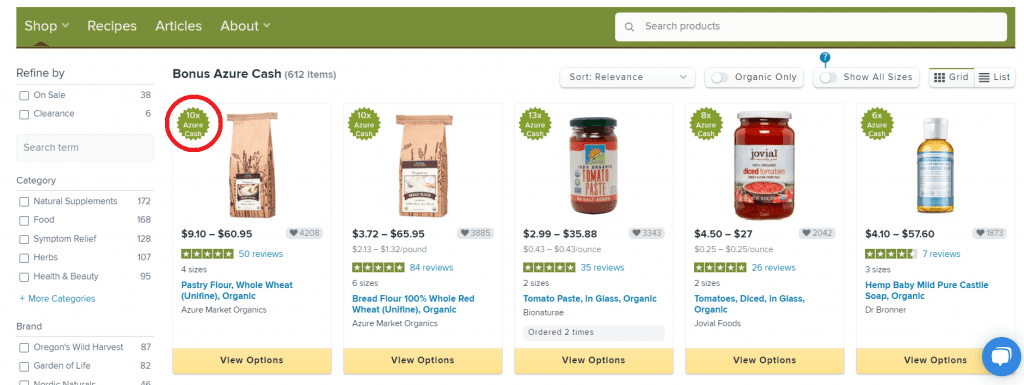
Find “Bonus Azure Cash” items under the “Shop” tab of your Azure Standard Dashboard.
Items on Clearance
Also, be on the lookout for clearance items. You can find “Clearance” under the “Shop” tab of your Azure Standard Dashboard.
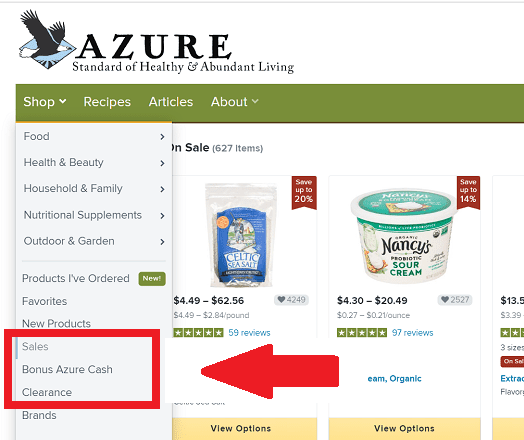
Add to the Cart Monthly
Much like my grocery list, I like to add things to my Azure Cart throughout the month as I run out of certain items. This helps me stay up to date with my freezer/pantry inventory.
Then, I set a phone reminder in my phone 24 hours before the cutoff date to ensure I check out my cart in time when I need them.
Storing your food
As I briefly mentioned in “Anticipating your Azure’s Order Arrival”, it is important to have a proper storage system for the items you will be purchasing. Especially those products you buy in bulk.


Food-grade buckets are one of the best solutions for storing bulk organic food such as (grains, beans, sugar, animal feed, etc.). Gramma lids have also been a game changer for me because it doesn’t only allow for the tightest seal possible but make it very easy to open them.
I have bought most of my food-grade buckets from Azure; however, they are sometimes out of stock. You can also find them on Amazon in the following practical sizes:
- 2 gallons
- 3.5 gallons (this 6-pack already come with the gamma lids)
- 5 gallons
*Note: Gamma lids are typically sold separately. You can find them here: 2-gallon lids, 3.5-gallon gamma lids, and 5-gallon gamma lids (the same lids fits 3.5, 5, 6, and 7-gallon buckets)
Glass jars are also a great option for storing bulk foods, which Azure also sells in 1/2 gallon and gallon sizes. Lids are also sold separately. In case they are momentarily sold out at Azure, you can purchase them through Amazon here: 1/2 gallon and 1 gallon.
Azure Standard Frequently Asked Question
I will try my best to cover some common questions I might not have covered above. But if you have any further questions after reading this article that I didn’t answer or didn’t make clear, you can leave them in the comments below, and I will be happy to reply.
Can you be a member without joining a drop?
You sure can. They also offer home delivery through economy parcel shipping.
What If I Can’t Pick Up An Order?
It is important to note that Drop Coordinators are volunteers, members of our own community who offer their free services to help us coordinate and ensure a smooth, hassle-free delivery.
Every Drop Coordination has different guidelines for late/alternate pickups. That is why it is so important to establish a line of communication with your Drop Coordinator, especially if you will be running late or unable to pick up an order last minute.
Some volunteer Drop Coordinators are able to hold your order if prior arrangements are made, but some might be unable to do so. It is important when ordering through Azure to always have a backup plan for pickups, like a family member or friend, to pick up your order in case you can’t.
IMPORTANT: As Azure explains, “Once an order has shipped, Azure is unable to cancel your order, as many of the delivery trucks do not return to Oregon.”
Do you have to share your orders like a buying club?
Nope. You’re welcome to share your good deals with others, but your order belongs to you.
Why is Azure Cheaper?
They basically do this by offering bulk sizes of many staple products. If you notice from the image below, the more pounds/amount you buy of a particular item, the lower the cost per pound it will be for you. I compare Azure Prices vs. Supermarket Prices here.
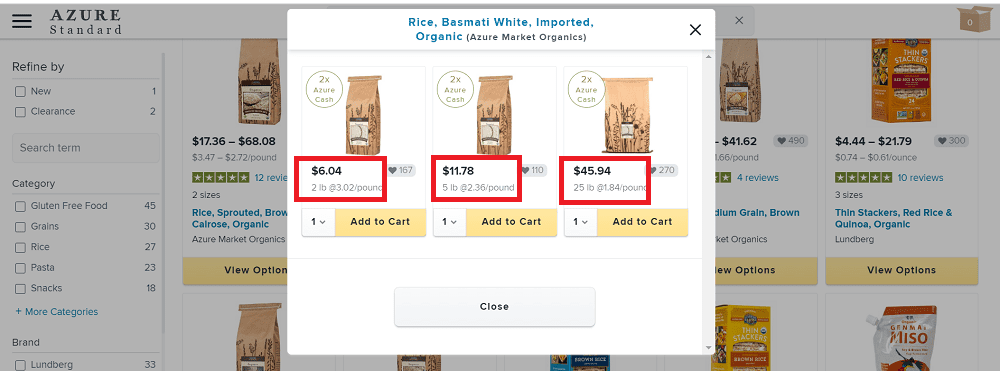
As they state, “we nurture long-lasting relationships with our suppliers, who give us great prices because they know they can trust and depend on us.”
Azure reduces waste and saves you money by connecting directly with independent growers and food producers, cutting out the middle man, hence shortening the cycle and handling of your food.
Fun Facts About Azure
What does Azure Standard Mean?
Azure is a shade of blue which has been associated with law, justice, and honesty. Standard synonyms are quality, excellence, worth, and merit. So, in essence, the name Azure Standard implies the name of what they are attempting to do.
As they explain, “In raising an azure standard, we want to place an honest standard in the marketing of food. We feel that the correct way to effect a positive change is not to attack the way it is being done, but to begin to do it right. We are dedicated to the “organic principle” of cooperating with nature and we pray others will join us so that we may once again see prosperity in our land.”
Related articles:
Final Thoughts
Now more than ever, buying high-quality, healthy, and affordable foods should be at the top of every mom’s priority list.
But often times it is easier said than done. Thankfully, there are still some family-owned companies like Azure Standard, committed and transparent in their cause for lending better food and better health for their community.
Finding Azure has changed my life and my family’s life for the better. It is my hope this article has inspired you to look deeper into a better and more inexpensive way of feeding your family. Where you don’t have to ever compromise quality over quantity again.
Do you have any questions or comments about Azure Standard? Please leave them below.

